Description
Take Control of Your Blood Sugar with Glucometer Medisign MM800 Sugar Tester Machine:
The Glucometer Medisign MM800 Auto Blood Glucose Monitoring System is your trusted partner in managing diabetes. Designed for accuracy, convenience, and reliability, this advanced glucometer empowers you to effectively monitor your blood sugar levels.
The Medisign Glucometer MM800 Auto utilizes advanced technology to measure blood glucose levels accurately. A small blood sample is applied to the test strip, initiating a chemical reaction. The meter then calculates the glucose concentration and displays the result. Versatile Testing: Test blood from your fingertip, palm, or forearm for added convenience.
Elevate Your Diabetes Management with Medisign Glucometer:
By providing reliable and efficient blood sugar monitoring, the Medisign MM800 empowers you to take control of your diabetes and make informed decisions about your health.


Unboxing Video of Medisign Glucometer
Specifications of Glucometer Medisign Auto Coding Sugar Testing Machine:
| Properties | Details |
|---|---|
| Product Name: | Medisign Blood Glucose Monitoring System |
| Meter Model: | MM800 Auto |
| Calibration: | Plasma Equivalent |
| Blood Volume: | 0.5 ?L |
| Test Strip Type: | Medisign MS-1 Auto |
| Measuring Range: | 20~600 mg/dL (1.1~33.3 mmol/L) |
| Measuring Time: | 5 seconds |
| Power: | One Lithium Battery type (CR2032) |
| Battery Life: | Approximately more than 1000 tests |
| Memory Capacity: | 300 test results (include date and time) |
| Display: | LCD |
| Operating Temp.: | 50~104 ?F (10~40?) |
| Operating Humidity: | 10~90% RH |
| Storage Temp.: | 39.2~86 ?F (4~30?) |
| Dimension: | 15 x 54 x 86 (mm) |
| Weight: | 45g (including battery) |
5 Most Common Questions and Answers regarding Medisign Glucometer
How quickly can the Glucometer Medisign MM800 provide blood glucose results?
The Medisign Glucometer MM800 delivers accurate blood glucose results in just 5 seconds, allowing for quick and efficient blood sugar monitoring.
What is the blood sample size required for testing with the Medisign Glucometer MM800?
The Glucometer Medisign MM800 requires a very small blood sample of only 0.5 microliters (µL) for each test, making it less invasive for the user.
Can the Medisign Sugar Machine MM800 store test results?
Yes, the Medisign Sugar Machine MM800 has a memory capacity to store up to 300 test results, including the date and time of each test, allowing users to track their blood glucose levels over time.
How does the Glucometer Medisign MM800 determine the blood glucose level?
The auto coding glucometer Medisign uses a glucose oxidase enzyme to measure the glucose in the blood sample. It then converts the resulting electrical current into a blood glucose reading, which is displayed on the device.
Can I use the Medisign MM800 to test blood from different parts of my body?
Yes, the Glucometer Medisign MM800 allows for testing from the fingertip, palm, and forearm. However, it's essential to consult with your healthcare provider before using alternative testing sites.
Usage and Storage of Glucometer Medisign
- Optimal Performance: For accurate results, place the Medisign MM800 in a stable environment (10-40°C) for approximately 20 minutes before use.
- Storage Conditions: Store the device in a cool, dry place (4-30°C, 10-60% RH) away from direct sunlight and humidity.
- Test Environment: Conduct tests in a stable room temperature environment for optimal accuracy.
- Device Care:
- Handle the device with care, avoiding drops, collisions, or exposure to electromagnetic fields.
- Clean the device gently with a soft, dry cloth. Avoid using harsh chemicals or abrasive materials.
- Protect the test strip slot from dust and debris to maintain accuracy.
How to use the Glucometer Medisign?
By following these steps, you can accurately measure your blood glucose levels using the Medisign MM800 Auto Blood Glucose Monitoring System.

Required Tools:
Things Needed?
Step by Step Guide to how to check the Blood sugar level using Medisign Glucometer
- Remove the cap from the test strip container.
- Insert a new lancet into the lancing device.
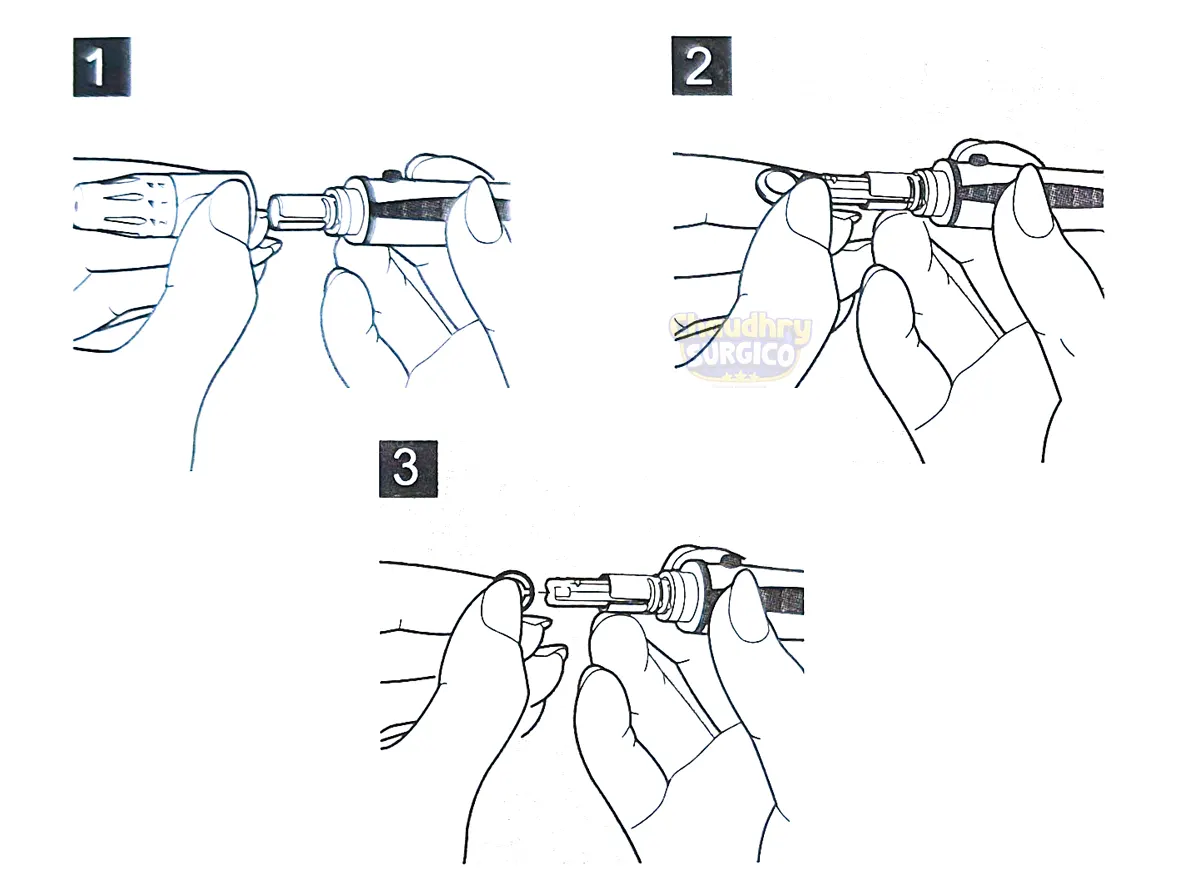
- Turn on the meter by inserting a test strip into the designated slot.
- Ensure the test strip code matches the code on the vial.
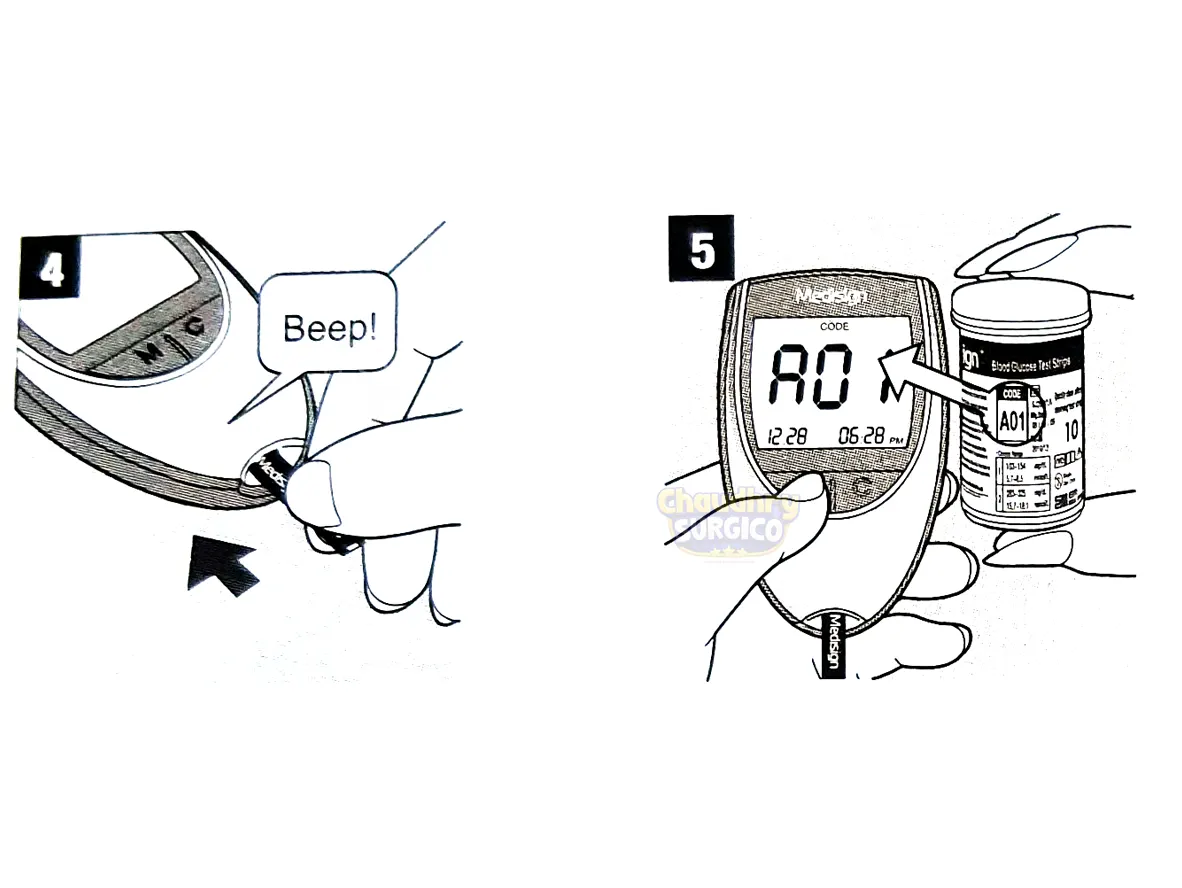
- Select the appropriate puncture depth setting on the lancing device.
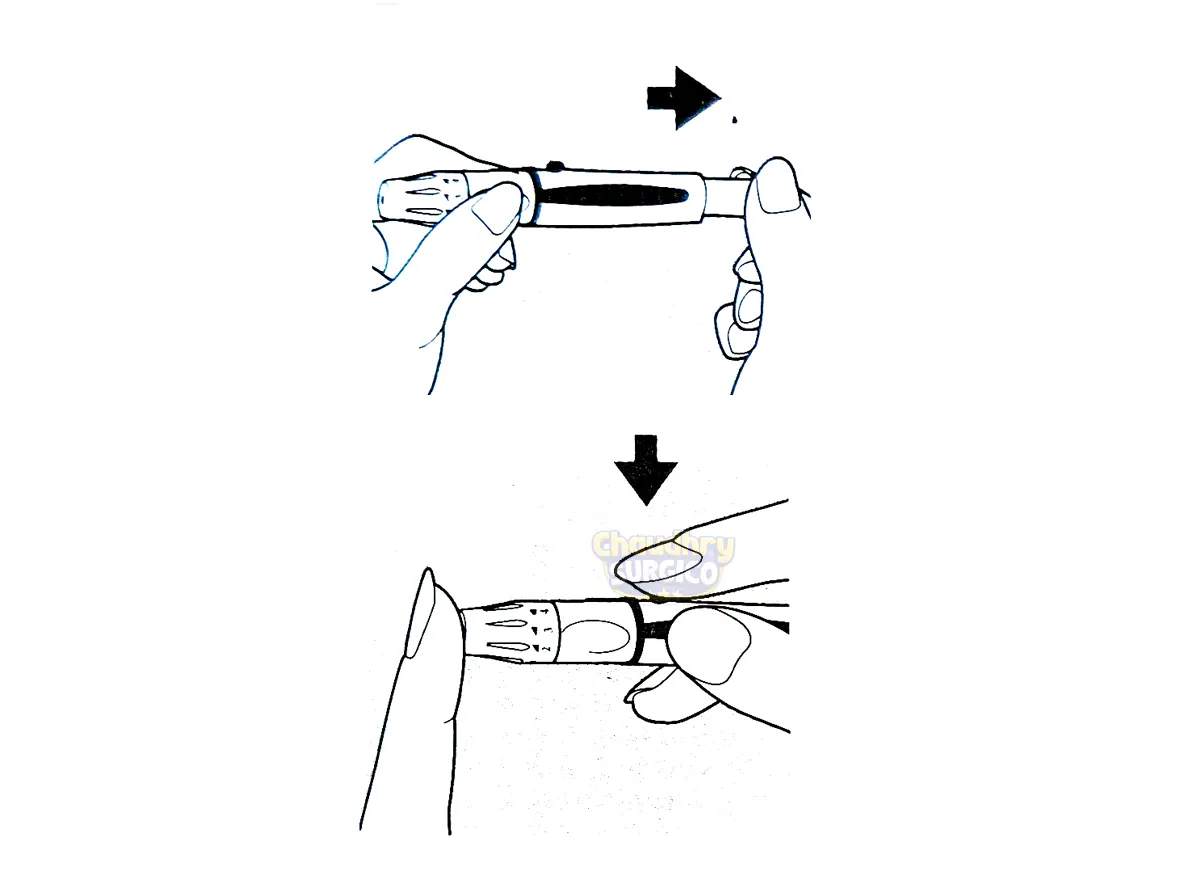
- Clean your finger with an alcohol swab and allow it to dry completely.
- Hold the lancing device firmly against your finger and press the release button.
- Gently squeeze your finger to promote blood flow.
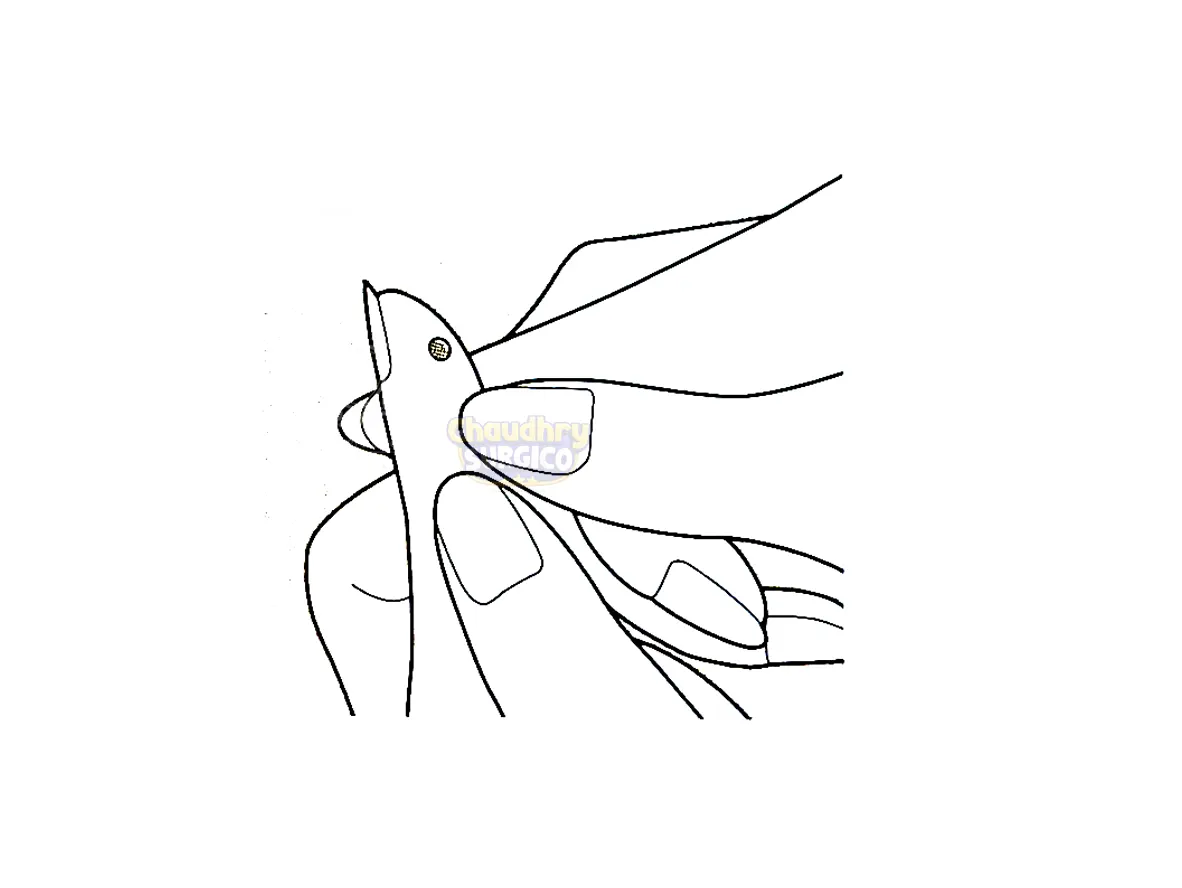
- Touch the blood drop to the edge of the test strip's yellow area.
- Avoid touching the test strip with your finger.

- Wait for the meter to process the blood sample.
- The blood glucose result will be displayed on the screen after approximately 5 seconds.




















Midnight Hustle –
Simple, effective, and beautifully executed.
Abaya Abaya –
Good product, working fine.
But warranty card is missing, as I already asked vendor to sent warranty card while placing order
Rayyan –
Excellent product. works properly. honest seller sent same as shown. recommend to buy herefrom. jazakallah khaira♥️
Augus Khan –
I am very Satisfied with the Glucometer 100% Original product along with all accessories and warranty card.
At Lower Price than the market and The Seller also sent a free Gift of Lancets and Swabs That was very kind of him..
The Packaging of the parcel was also outstanding…
Thank You so Much seller
Nanaya Lofi –
Meter use kerty huwy at lest 2 month hu gay han results perfect .
Product design bhut acha . Color amazing.
amanda Lofi –
I prefer medisign over accu-check because medisign strips easily available any where .
Rehman –
Old costumer never have any issue with receiving product .
Amazing service by this website .
Tayyab Malang –
Ma ak village ma rehta hu mujy online ka kuch ni pata first time order kea online for my father . Or 3 din ma mujy mil gai .Shukariya